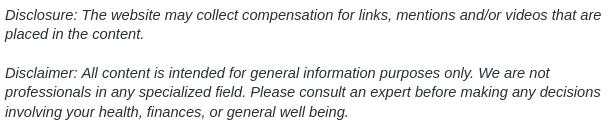
As of June 2018, Apple is facing at least three lawsuits from its widely defective ‘butterfly’ style keyboards used as far back as 2015 on retina MacBooks. Apple doesn’t have a great reputation for reacting to complaints about defective tech; however, the company’s open acknowledgement of the keyboard problems includes a solution for affected MacBook owners. Apple’s proposed solution: they will repair the affected MacBook models for free at authorized Apple providers or stores.
As for those MacBook owners who already spent upwards of $500 for replacements and repairs on their keyboards before the solution was announced, Apple has apparently opened lines of communication to offer refunds.
Is My MacBook Affected by the Keyboard Defect?
Here is the list of affected Macbook models that are eligible for free keyboard repair:
- MacBook (Retina, 12-inch, Early 2015)
- MacBook (Retina, 12-inch, Early 2016)
- MacBook (Retina, 12-inch, 2017)
- MacBook Pro (13-inch, 2016, Two Thunderbolt 3 Ports)
- MacBook Pro (13-inch, 2017, Two Thunderbolt 3 Ports)
- MacBook Pro (13-inch, 2016, Four Thunderbolt 3 Ports)
- MacBook Pro (13-inch, 2017, Four Thunderbolt 3 Ports)
- MacBook Pro (15-inch, 2016)
- MacBook Pro (15-inch, 2017)
Be aware that while Apple is set to use new and improved third-generation keyboards on upcoming machines, they will not replace the defective keyboards with this new and improved design. Luckily, there are a few things MacBook owners can do to avoid more keyboard issues after repairs are done. In fact, no matter what kind of laptop or computer you use, keyboard cleaning should be a regular part of your hardware maintenance routine.
Today, about 70% of all manufacturers have a compressed air system in their manufacturing facility. At the manufacturing level, compressed air keeps products well-built and machinery running smoothly. However, at the consumer level, compressed air can also be extremely useful at repairing old laptops and keyboards. In fact, blowing out your desktop computer’s hardware or laptop keyboard with compressed air is an excellent way to clean your tech, especially with the butterfly-design keyboard keys where crumbs and dust clog everything easily.
Fair warning: if you regularly eat lunch at your desk, prepare to be grossed out by the amount of debris that gets blown out of your keyboard.
Even the most well made laptops are subject to wear and tear. Without proper care and maintenance, they can malfunction with heavy use. Avoid messy foods, liquids, and dust around your keyboard and try to clean it out regularly. Added bonus, it’s super satisfying to trash the crumbs and dust that pop out as a result.



